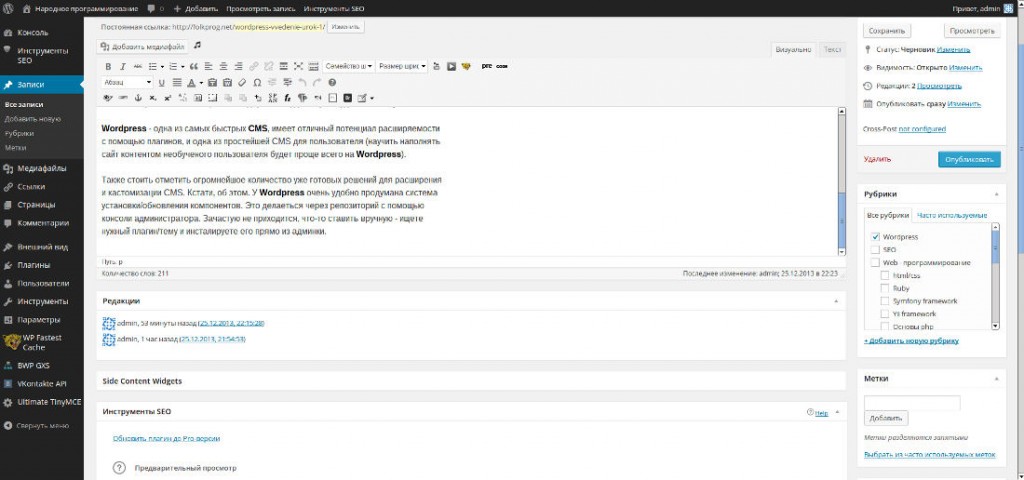Wordpress. Introduction. (Lesson 1)
It's time to deal with Wordpress. Personally, I've been using it for quite a while, but only as a user/administrator, with a little half-intuitive tweaking of some missing functionality for me personally. But now it's time to go deeper. But since it's an introductory note, let's start with the basics. Just a little bit.
Wordpress is a bright example of CMS (content management system). Over its long existence (the first version was released in 2003), it has earned both ambiguous fame as a product with careless code style, and the best solution for beginners to learn from. In defense, I'll say that, first of all, this CMS has been around for quite a long time, quite successfully, and of course, when it first appeared, sweet OOP and MVC in PHP weren't even dreams yet. And at the time, it was a very good product. If you completely redo Wordpress "by the book" (i.e., conventions, standards, etc.), it won't be Wordpress anymore.
Wordpress is one of the fastest CMS, has excellent potential for extension through plugins, and is one of the simplest CMS for users (teaching an untrained user to fill a website with content will be easiest on Wordpress).
It is also worth noting the huge number of ready-made solutions for extending and customizing the CMS. By the way, about that. The installation/update system for components in Wordpress is very conveniently thought out. It is done through a repository using the administrator console. Often, you don't have to install anything manually - just search for the necessary plugin/theme and install it right from the admin area.
Appearance of the admin area:
This marvel already handles resources quite well, but in addition to that, it allows caching. (With the help of external plugins).
In addition to themes and plugins, widgets are also supported - these are like visualizers for some plugins.