Connecting OpenGL in QT
Let's consider an example of connecting the OpenGL graphics library to a QT project. I will try to provide the most accessible information for a quick start. Here we will only consider the example of connection and rendering of a simple scene. In the following notes, we will add camera rotation and so on.
So... Let's go.
The most convenient way to connect is to use the built-in QT tools. Of course, there are other options - Glut (FreeGlut), Glaux (only for Windows), glu, etc. - but they are not the easiest ones, and they are not suitable for OOP (object-oriented programming) (you can try to force it, but it rarely leads to good results - for example, it is unlikely to use a method as a callback).
To connect OpenGL to the project, you first need to add the following line to the *pro file:
QT += opengl
Now let's create a class that will render a 3D image. It should be a subclass of QGLWidget:
#include <QGLWidget>
#include <GL/gl.h>
class WOpengl: public QGLWidget { public: WOpengl(); };
Now let's override the methods
void initializeGL();
void resizeGL(int nWidth, int nHeight);
void paintGL();
The first method is called when the window is initialized, the second one is called when the window size changes, and the third one is the "working" method - it contains the actual rendering procedure.
Examples of overridden methods:
voidWOpengl::initializeGL()
{
//Set the background color in the OpenGL window qglClearColor(Qt::black);
//Set the polygon rendering mode - front and back, //fully filled polygons //(you can also just display the outline) glPolygonMode(GL_FRONT_AND_BACK,GL_FILL); }
void WOpengl::resizeGL(int nWidth, int nHeight) {
//Set the viewport. The last two parameters are the same - //to preserve proportions on wide screens //(you can experiment) glViewport(0, 0, nHeight, nHeight);
//Set the matrix mode glMatrixMode(GL_PROJECTION);
//Load the matrix glLoadIdentity(); }
void WOpengl::paintGL() { //Clear the screen glClear(GL_COLOR_BUFFER_BIT | GL_DEPTH_BUFFER_BIT);
//Set the matrix mode glMatrixMode(GL_PROJECTION);
//Load the matrix glLoadIdentity();
//Draw here - for convenience, in a separate function scene();
//Display on the screen swapBuffers(); }
Now we need to describe a function that will draw something. For example,
void WOpengl::scene()
{
//Set the color of the image
qglColor(Qt::green);
//Begin rendering, the argument means rendering a rectangle. //Each glVertex3f call specifies one vertex of the rectangle glBegin(GL_QUADS); glVertex3f(0.51, 0.51, 0.51); glVertex3f(-0.51, 0.51, 0.51); glVertex3f(-0.51, -0.51, 0.51); glVertex3f(0.51, -0.51, 0.51); glEnd(); }
So... That's all for now. As a result, we have a 3D window with a rectangle rendered on it.
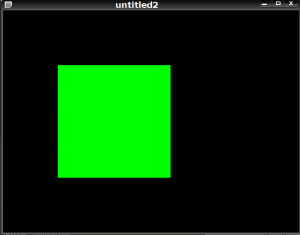 In the next note, we will learn how to rotate the scene.
In the next note, we will learn how to rotate the scene.
You can find the source code of the completed project here: simple_3D