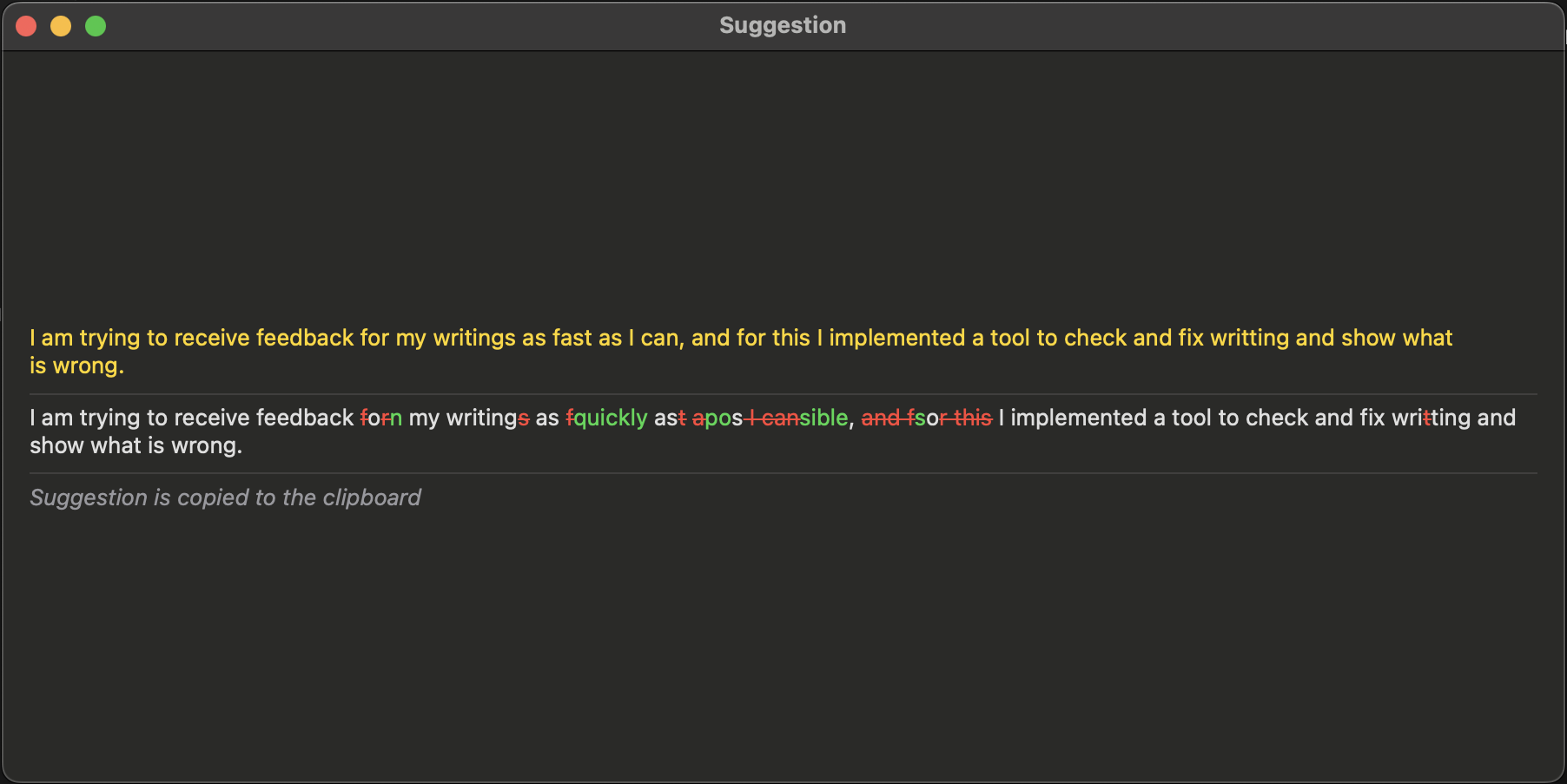GrammifyAI
GrammifyAI is an AI grammar checker (github repo) for macOS that works with any application and with any language.
The usage of GrammifyAI is as simple as selecting the text and pressing a shortcut (⌘ + U or custom).
This will bring you the improvement suggestion popup and will copy the suggestion to the clipboard.
Thanks to the macOS accessibility API, GrammifyAI can work with text in any web or native application.
Thanks to OpenAI, GrammifyAI also improves your writting and language style.
Installation
- Download the latest release and move it to the Applications folder on your Mac.
- To run the application, right-click on the GrammifyAI app name and select "Open," then grant permission to open it.
- To add accessibility permissions for the application, open "System Settings," navigate to "Privacy & Security," select "Accessibility," and add GrammifyAI to the list.
- Add your OpenAI API key in the GrammifyAI settings.
- Select the text in any application and press ⌘ + U or your custom shortcut.
Update
- After installing a new version, you must remove GrammifyAI from Accessibility permissions and grant them again.
- You may need to perform step 2 of the installation process again.
Usage
- Select the text you want to enhance.
- Press ⌘ + U or your custom combination if you have changed it.
- You may close the window if you want by pressing the cross symbol or ⌘ + W.
- You can insert the corrected text using ⌘ + V.
Known successful use cases
I use the GrammifyAI application in Slack, Chrome, Notion, Messenger, and any standard web form.
Known limitations
- It doesn't work in Google Docs
- As it uses OpenAI API, suggestion on sensitive topics can differ from original meaning
Demo
Appendix
Motivation for implementing this applications
I am learning German, and it is challenging.
My thinking patterns differ from those of typical native speakers.
I am trying to receive feedback on my writing as quickly and easily as possible, so I have implemented a one-shortcut tool to check it. I also want to understand corrections quickly, without long explanations from ChatGPT, and without the need to go to the ChatGPT window at all. There are great applications like Grammarly that do a similar job, but unfortunately, they only support English,
and their AI capabilities can be a bit expensive and not as good as OpenAI or ChatGPT.Your OpenAI API key is used solely to connect with OpenAI for the purpose of GrammifyAI functionality and is not shared with anyone else.
Feel free to review the code and build the app on your machine if you have any concerns. ;)
It is stored locally on your device in an unencrypted manner, so use it at your own risk.