Asset versioning using gulp
Asset versioning using gulp with gulp-rev, gulp-rev-replace, and gulp-rename.
Symfony Blog Bundle
HarentiusBlogBundle - a bundle for a blog/simple portal.
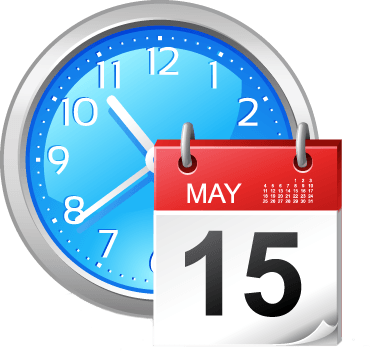
Iteration over a time period in PHP
I have repeatedly had to work in php with a list of dates (by day, for example) if there is a start and end of the period ($dateStart, $dateEnd). For example, in order to synchronize working/weekend days with the backend for the DatePicker from jQueryUI.
Installation of previous/old versions of packages in Debian
To achieve the goal, we use the snapshot of the Debian repository
Setting up nginx + php-fpm on Debian/Ubuntu
Basic step-by-step configuration of Nginx server with php-fpm